

|
14.278 bytes |
Product Information |
Document ID: MCGN-45WNDH |
Netfinity 5500 M20 - Information LED panel
Applicable to: World-Wide
Information LED panel
The information LED panel on the front of the server contains the following status lights.
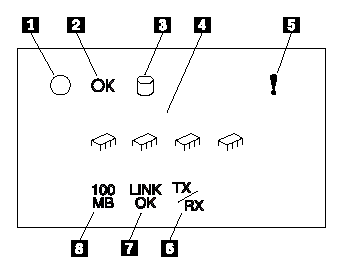
1 System Power Light: When this green light is on, system power is present in the server. When this light flashes, the server is in standby mode (the system power supply is turned off and AC current is present). When this light is off, either a power supply, AC power, or a light has failed.
|
Attention |
3 SCSI Hard Disk Drive Activity Light: This green light is on when there is activity on a hard disk drive.
4 Processor Activity Lights: These green lights indicate activity on each of the installed microprocessors.
5 System Error Light: This amber light is on when a system error occurs. A light on the diagnostics LED panel will also be on to further isolate the error.
(For more information, see "Status LEDs".)
6 Ethernet Transmit/Receive Activity Light: When this green light is on, there is transmit or receive activity to or from the server.
7 Ethernet Link Status Light: When this green light is on, there is an active connection on the Ethernet port.
8 Ethernet Speed 100 Mbps: When this green light is on, the Ethernet speed is 100 Mbps. When this light is off, the Ethernet speed is 10 Mbps.
|
Search Keywords |
| |
|
Document Category |
Diagrams | |
|
Date Created |
12-03-99 | |
|
Last Updated |
21-05-99 | |
|
Revision Date |
16-03-2000 | |
|
Brand |
IBM PC Server | |
|
Product Family |
Netfinity 5500 M20 | |
|
Machine Type |
8662 | |
|
Model |
ALL | |
|
TypeModel |
| |
|
Retain Tip (if applicable) |
| |
|
Reverse Doclinks |