

|
37.310 bytes |
Product Information |
Document ID: MCGN-45WR9C |
Netfinity 5500 M20 - Memory board removal
Applicable to: World-Wide
Memory board removal
|
Note |
|
Note |
|
Note |
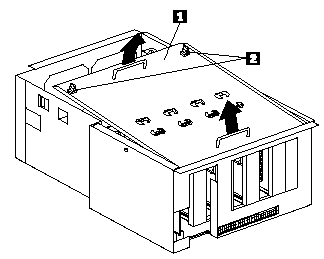
1 Processor support tray cover
2 Quarter-turn fasteners
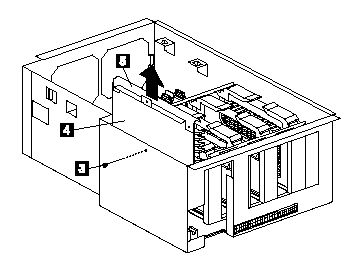
3 Thumbscrew
4 Memory board
5 Memory board handle
To remove the memory board, do the following:
1. Turn off the server and peripheral devices and disconnect all external cables and power cords; then remove the top cover.
2. Turn the quarter-turn fasteners 2 on the processor support tray cover 1 one quarter turn and remove the cover from the processor support tray.
3. Remove the thumbscrew 3 from the side of the processor support tray.
4. Lift up on the memory board handle 5 and remove the memory board 4 from the server.
5. Place the memory board 4 on a static-protective surface, such as the static-protective package in which an option came.
|
Search Keywords |
| |
|
Document Category |
Diagrams | |
|
Date Created |
12-03-99 | |
|
Last Updated |
21-05-99 | |
|
Revision Date |
16-03-2000 | |
|
Brand |
IBM PC Server | |
|
Product Family |
Netfinity 5500 M20 | |
|
Machine Type |
8662 | |
|
Model |
ALL | |
|
TypeModel |
| |
|
Retain Tip (if applicable) |
| |
|
Reverse Doclinks |