

|
73.089 bytes |
Service Hints & Tips |
Document ID: BMOE-3Q8MFE |
Aptiva - How to ensure correct configuration for hard drive jumpers
Applicable to: World-Wide
In order for the computer to boot up on the hard drive, the bootable hard drive must be on the primary controller and the jumpers set at "master". A secondary hard drive on the same controller must be set as "slave". These settings are configured by jumper switches on each hard drive. The settings will differ on various hard drives. Please match your hard disk size to one of the following figures.
Setting 1 is for master.
Setting 2 is for slave.
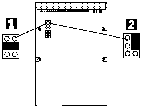
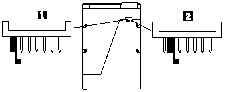
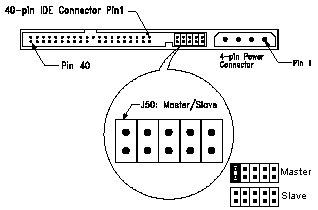
Quantum drives IBM drives
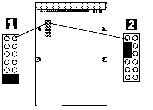
Maxtor drives
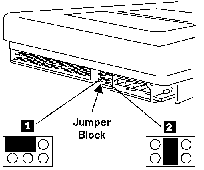
Western Digital drives
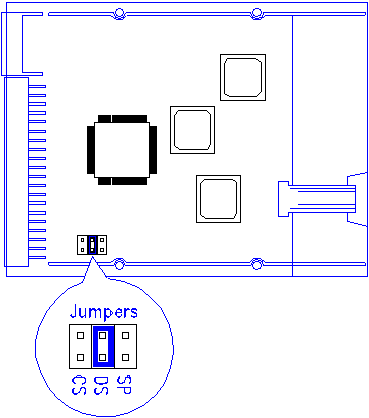
2.1 GB (2136-E40)
CS - Cable Select --> OFF OFF
DS - Drive Select --> ON OFF
SP- Slave Present --> -- --
Master Slave
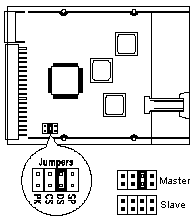
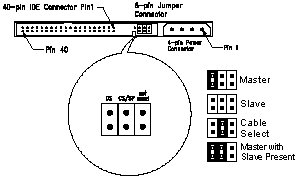
Quantum Fireball drives Seagate drives
|
Search Keywords |
| |
|
Hint Category |
Hard Drives, Jumper/Switch Settings | |
|
Date Created |
29-12-97 | |
|
Last Updated |
08-12-98 | |
|
Revision Date |
07-12-99 | |
|
Brand |
IBM Aptiva | |
|
Product Family |
Aptiva | |
|
Machine Type |
2134, 2136, 2137, 2138, 2140, 2142, 2144, 2159, 2161, 2162, 2168, 2176 | |
|
Model |
All | |
|
TypeModel |
| |
|
Retain Tip (if applicable) |
| |
|
Reverse Doclinks |