

|
88.393 bytes |
Service Hints & Tips |
Document ID: RJJR-3PCMAJ |
TP 770 - 1170 CPU card removal
Applicable to: World-Wide
The following information is intended for IBM Dealers and Authorized Servicers only. Customers attempting to follow any of the procedures below may void their warranty.
1170 CPU Card and Heat Sink
Battery Pack (1010)
UltraBay II Device or Second Battery Pack (1020)
Keyboard Assembly (1060)
Center Cover and Hinge Cap (1070)
Power Switch and Bay Eject Lever (1080)
LCD Unit (1090)
Standby Battery (1100)
Upper Shield (1110)
Video Card (1130)
DC-DC Card (1150)
Fan (1160)
Attention
|
When replacing the CPU card: |
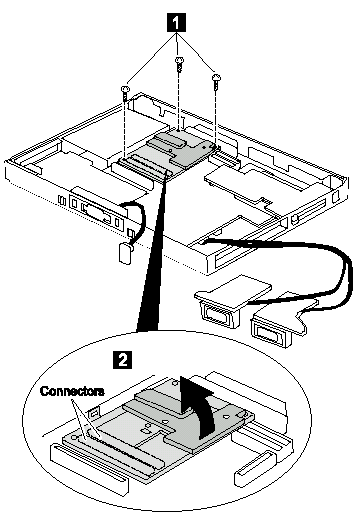
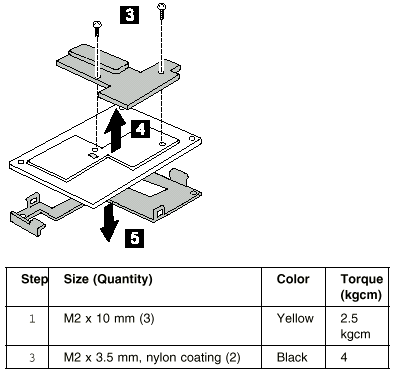
When replacing:
1. Make sure that the each connector facing correctly.
2. Press the CPU card only the indicated place in the figure. Press both sides at the same time. Do not press only one side or any other part of the card for not damaging it.
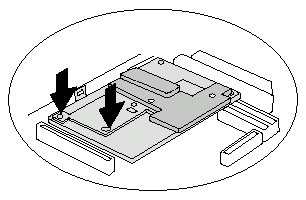
|
Search Keywords |
| |
|
Hint Category |
Hardware Maintenance Information | |
|
Date Created |
01-12-97 | |
|
Last Updated |
19-01-99 | |
|
Revision Date |
19-01-2000 | |
|
Brand |
IBM ThinkPad | |
|
Product Family |
ThinkPad 770, ThinkPad 770E/ED, ThinkPad 770X | |
|
Machine Type |
9548, 9549, 9544 | |
|
Model |
various | |
|
TypeModel |
| |
|
Retain Tip (if applicable) |
| |
|
Reverse Doclinks |