

|
32.828 bytes |
Product Information |
Document ID: MCGN-46BKGA |
Netfinity EXP10 - Power supplies (Hot Swap)
Applicable to: World-Wide
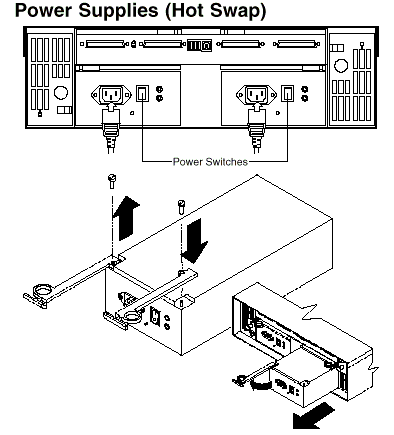
To remove a power supply:
1. Turn the switch on the power supply to the Off position.
2. Unplug the supply power cord from the electrical outlet.
3. Disconnect the power cord from the power supply.
4. Grasp ring and squeeze to unlatch.
5. Pull open lever and remove power supply.
Note: When installing a new power supply, make sure that the latch is mounted to the side of the supply that is toward the middle of the machine. If not, remove the lever screw, flip the lever over and replace the screw. See the illustration above.
|
Search Keywords |
| |
|
Document Category |
Diagrams | |
|
Date Created |
25-03-99 | |
|
Last Updated |
21-05-99 | |
|
Revision Date |
| |
|
Brand |
IBM PC Server | |
|
Product Family |
Rack/Storage Enclosures | |
|
Machine Type |
3520 | |
|
Model |
ALL | |
|
TypeModel |
| |
|
Retain Tip (if applicable) |
| |
|
Reverse Doclinks |