

|
28.254 bytes |
Service Hints & Tips |
Document ID: BMOE-425JDN |
TP 1400 - Hard Disk Drive Removal
Applicable to: World-Wide
The following information is intended for IBM Dealers and Authorized Servicers only. Customers attempting to follow any of the procedures below may void their warranty.
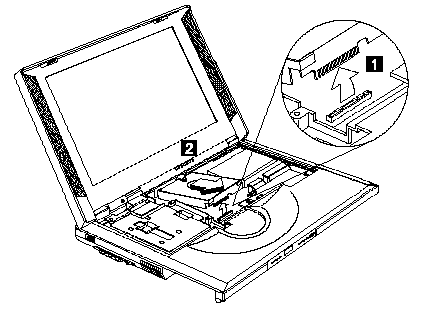
Reverse the steps described above when installing a new hard disk drive.
Attention: When removing the hard drive, pull them up at an angle. It cannot be removed when pulled straight up.
CAUTION: Do not apply any shock to the hard disk drive. The hard disk drive is sensitive to physical shock. Incorrect handling can cause damage and permanent loss of data on the hard disk. Before removing the hard disk drive, the user must have a backup copy of all the information on the hard disk drive. Never remove the hard disk drive while the system is operating or is in hibernation mode.
|
Search Keywords |
| |
|
Document Category |
Hardware Installation/Configuration, Hardware Maintenance Information | |
|
Date Created |
11-11-98 | |
|
Last Updated |
12-11-98 | |
|
Revision Date |
| |
|
Brand |
IBM ThinkPad | |
|
Product Family |
ThinkPad i Series 1400 | |
|
Machine Type |
2611 | |
|
Model |
Various | |
|
TypeModel |
| |
|
Retain Tip (if applicable) |
| |
|
Reverse Doclinks |