

|
11.805 bytes |
Service Hints & Tips |
Document ID: GSMH-3D6G2U |
|
This document is provided to IBM and our Business Partners to help sell and/or service IBM products. It is not to be distributed beyond that audience or used for any other purpose. |
TP 710T - Related Service Procedure
Applicable to: World-Wide
Related Service Procedures:
This section provides information on the following:
|
¿Power-On Password— |
|
¿Reset Button— |
|
¿Checking the Installed Devices List— |
|
¿ThinkPad File (TPF) Card— |
|
¿IC Card Controller— |
Power-On Password:
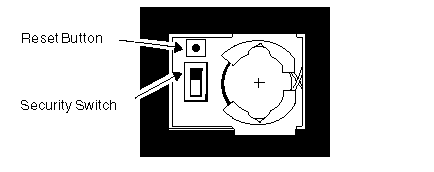
To disable the power-on password:
1. Power-off the computer.
2. Remove the backup battery cover.
3. Locate the security switch beside the backup battery.
4. Move the slide switch to the opposite side.
5. Power-on the computer.
To enable the password again, select password on the Easy-Setup screen and enter the password.
Reset Button:
The reset button is used when the computer will not power-off or there is a system hang. The reset button resets the power supply regardless of the status of the microcode.
Checking the Installed Devices List:
If a device is installed but the icon appears in gray shade rather than dark shade on the Test Menu , it means that the device is
defective. Make sure that the device is connected properly. If the symptom continues, replace the device or the system board.
FDD, Parallel, and Serial icons are always displayed in dark shade. That is, these icons represent adapters on the system board and do not represent external devices.
ThinkPad File (TPF) Card:
The TPF card is functionally equivalent to a hard-disk drive. However, the TPF card utilizes flash-memory for data storage. The TPF is rugged, noiseless, and uses very little power.
IC Card Controller:
The IC Card controller is integrated on the system board and can accommodate one IC card (HDD model) or three cards (TPF
model) at the same time. The slots conform to the PCMCIA Type-2 and JEIDA V4.1.
|
Search Keywords |
| |
|
Hint Category |
Hardware Maintenance Information | |
|
Date Created |
09-01-97 | |
|
Last Updated |
15-04-98 | |
|
Revision Date |
09-04-99 | |
|
Brand |
IBM ThinkPad | |
|
Product Family |
ThinkPad 710 | |
|
Machine Type |
2523 | |
|
Model |
Various | |
|
TypeModel |
| |
|
Retain Tip (if applicable) |
N/A | |
|
Reverse Doclinks |