

|
38.794 bytes |
Service Hints & Tips |
Document ID: LWIK-3PCLRK |
TP 560X - Other Related Symptoms
Applicable to: World-Wide
Related Service Procedures
This section provides information about the following:
Status Indicators
Password Combinations on page 54
Running a Low-Level Format on page 55
Maintenance Diskette Download on page 55
Fn Key Combinations on page 55
Status Indicators
The system status indicators show the current computer
status in different colors (green and orange):
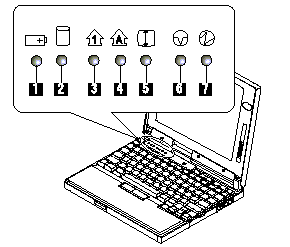
|
Symbol |
Color |
Meaning |
|
|
Green |
The battery is fully charged. |
|
|
Orange |
The battery is charging. |
|
|
Blinking orange |
The battery needs charging. |
|
|
Orange |
Data is read from or written to |
|
|
Green |
The numeric keypad on the |
|
|
Green |
Caps lock mode is enabled. |
|
|
Green |
Arrow keys can be used as |
|
|
Green Blinking Green |
Suspend mode Entering Suspend mode |
|
|
Green |
Power On |
Password Combinations
When the power-on password (POP), hard disk password (HDP), and supervisor password (PAP) are used, the following situations may occur:
Note: The Model 560X supports three passwords.
When POP is the same as HDP-1 or HDP-2 .The POP prompt appears, but one of the HDP prompts does not appear.
When POP is not the same as HDP-1 and HDP-2 The POP, HDP-1 and HDP-2 prompts all appear.
PAP and HDP-1 or HDP-2
When POP is used, HDP-1 or HDP-2 are enabled automatically, but no HDP prompt appears. HDP-1 and HDP-2 are set the same as POP.
Running a Low-Level Format
Do the following to format the hard disk.
Attention: Make sure the drive address to be formatted is correct. This procedure erases all information on the disk.
1. Power off the computer.
2. Insert the ThinkPad hardware maintenance diskette Ver 1.40 or later into diskette drive A and power on the computer.
3. Select Format the hard disk from the main menu.
4. Select the drive from the menu.
5. Follow the instructions on the screen.
Maintenance Diskette Download The maintenance diskette is not available from the parts center. Authorized servicers can download it from the IBM Internet Web Site. The Web Site address is as follows:
http://pccbbs.raleigh.ibm.com
Fn Key Combinations
The following table shows the Fn key and function key combinations and their corresponding functions.
The Fn key works independently from the operating system. The operating system obtains status through the system management interface to control the system.
|
Fn + |
Description |
|
F1 |
Reserved |
|
F2 |
Fuel-Gauge display on or off |
|
F3 |
Standby mode invocation |
|
F4 |
Suspend mode invocation |
|
F5 |
Reserved |
|
F6 |
Reserved |
|
F7 |
Switching between the LCD and an external monitor |
|
F8 |
Reserved |
|
F9 |
Reserved |
|
F10 |
Reserved |
|
F11 |
Switching the power management mode (High Performance, Automatic, and Customized) |
|
F12 |
Hibernation invocation |
|
Search Keywords |
| |
|
Hint Category |
Hardware Maintenance Information | |
|
Date Created |
01-12-97 | |
|
Last Updated |
11-05-99 | |
|
Revision Date |
14-05-2000 | |
|
Brand |
IBM ThinkPad | |
|
Product Family |
ThinkPad 560X | |
|
Machine Type |
2640 | |
|
Model |
All | |
|
TypeModel |
| |
|
Retain Tip (if applicable) |
| |
|
Reverse Doclinks |