

|
22.250 bytes |
Service Hints & Tips |
Document ID: DETR-3ZPHV2 |
Aptiva - 2156 Removals and replacements - CD-ROM drive
Applicable to: World-Wide
To remove the CD-ROM Drive or replace the BIOS chip which is on the system board under the CD-ROM drive bay:
1. Disconnect the power and signal cables from the CD-ROM drive.
2. Remove the screws that secure the CD-ROM drive.
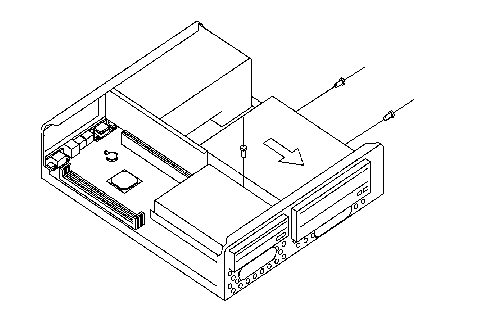
|
Search Keywords |
| |
|
Document Category |
CD-ROM Drives, Hardware Installation/Configuration | |
|
Date Created |
28-10-98 | |
|
Last Updated |
19-02-99 | |
|
Revision Date |
18-02-2000 | |
|
Brand |
IBM Aptiva | |
|
Product Family |
Aptiva | |
|
Machine Type |
2156 | |
|
Model |
all | |
|
TypeModel |
| |
|
Retain Tip (if applicable) |
| |
|
Reverse Doclinks |