

|
34.355 bytes |
Service Hints & Tips |
Document ID: MCGN-3VHHK4 |
|
This document is provided to IBM and our Business Partners to help sell and/or service IBM products. It is not to be distributed beyond that audience or used for any other purpose. |
PC Server 325 / PC Server 330 - ECA017: System board replacement for Advanced Systems Management Adapter
Applicable to: World-Wide
PURPOSE:
This ECA provides for the replacement of the system planar on some PC Server 325 / 330 systems that are configured with
or are being configured with an Advanced Systems Management Adapter. Application of this ECA requires that the system
holds true to the Physical Check section in this document.
FEATURES:
|
Type, |
With |
Machines Affected |
B/M to be |
Service |
System |
|
8639 |
B/M0000000 |
USA: |
B/M0000000 |
01.5 |
01.0 |
|
8640 |
B/M0000000 |
PC SERVER 330 MODELS |
B/M0000000 |
01.5 |
01.0 |
PHYSICAL CHECK:
--------------------------------- PC Server 325 ----------------------------------------
- The system is a PC Server 325 Type 8639 model PTW, PB0, PT0, RB0 that is properly configured with or is being configured with an Advanced Systems Management Adapter Option p/n94G5570 (FRU p/n76H3240) or Option p/n94G7578 (FRU p/n12J4743).
- The system planar is FRU p/n60H8097.
- The first 5 characters of serial number on the system planar board are 1J193 (any others DO NOT apply to this ECA).
The serial number of the planar board may be viewed in the Configuration/Diagnostics Utility as follows:
- Press <F1> when prompted at start of system boot to access the Configuration/Diagnostics Utilities
- Select 'Configuration/Setup Utility', press <enter>
- Use the Up/Down keys to select 'System Information', press <enter>
- Use the Up/Down keys to select 'Product Data', press <enter>
- The 'System Board Identifier' lists the planar board serial number.
The serial number of the planar board may be viewed physically as follows:
The serial number is located on a Bar-Code label located near the lower right corner of the System Planar Board (requires removal of the Processor Bus Termination Card or Secondary Processor if present to view the Bar-Code label). See diagram 'A' for detail of the Bar-Code label.
- The system may fail boot ONLY when the Advanced Systems Management Adapter Option p/n94G5570 (FRU p/n76H3240) or Option p/n94G7578 (FRU p/n12J4743) is installed.
------------------------------- PC Server 330 ----------------------------------------
- The system is a PC Server 330 Type 8640 model PB0, PM0, PT0, that is properly configured with or is being configured with an Advanced Systems Management Adapter Option p/n94G5570 (FRU p/n76H3240) or Option p/n94G7578 (FRU p/n12J4743).
- The system planar is FRU p/n60H8109.
- The first 5 characters of serial number on the System Planar board are 1J1A0 or 1J1EF (any others DO NOT apply to this ECA).
The serial number of the planar board may be viewed in the Configuration/Diagnostics Utility as follows:
- Press <F1> when prompted at start of system boot to access the Configuration/Diagnostics Utilities
- Select 'Configuration/Setup Utility', press <enter>
- Use the Up/Down keys to select 'System Information', press <enter>
- Use the Up/Down keys to select 'Product Data', press <enter>
- The 'System Board Identifier' lists the planar board serial number.
The serial number of the planar board may be viewed physically as follows:
The serial number is located on a Bar-Code label located near the lower left corner of the System Planar Board. See diagram 'A' for detail of the Bar-Code Label.
- The system may fail boot ONLY when the Advanced Systems Management Adapter Option p/n94G5570 (FRU p/n76H3240) or Option p/n94G7578 (FRU p/n12J4743) is installed.
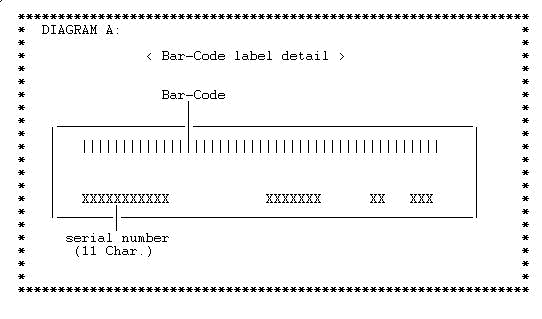
PREREQUISITES: NONE
COMPANION: NONE
CONCURRENT: NONE
DETAIL:
IF the PC Server 325 meets ALL of the Physical Check criteria (listed for 325), THEN perform the following:
1- Backup the CMOS Configuration using the System Utility Diskette. The diskette is posted on the IBM Website as:
" PCServer 325 (8639-PT0, PTW, PB0, RB0) and PC Server 330 (8640-PT0, PB0, PM0) Utility Diskette for Windows NT 3.51 version 1.30 "
The IBM Website URL is: http://www.pc.ibm.com/us/files.html
This diskette image file is a self-extracting executable file that creates a diskette.
Refer to the readme file on the Diskette for instructions to backup/restore the System CMOS Configuration.
2- Replace the system planar board with FRU p/n61H1047 (refer to the Hardware Maintenance Manual Supplement p/n84H7203).
3- Restore the CMOS Configuration using the System Utility Diskette.
4- Power up the system to confirm proper system boot.
NOTE:
IF system boot fails ONLY when configured with the Advanced Management Adapter, AND above steps 1-3 have been applied via this ECA, THEN replace the adapter using normal warranty replacement procedures.
--------------- OR -------------------------------------
IF the PC Server 330 meets ALL of the Physical Check criteria (listed for 330), THEN perform the following:
1- Backup the CMOS Configuration using the System Utility Diskette. The diskette is posted on the IBM Website as:
" PCServer 325 (8639-PT0, PTW, PB0, RB0) and PC Server 330 (8640-PT0, PB0, PM0) Utility Diskette for Windows NT 3.51 version 1.30 ".
The IBM Website URL is: http://www.pc.ibm.com/us/files.html
This diskette image file is a self-extracting executable file that creates a diskette.
Refer to the readme file on the diskette for instructions to backup/restore the System CMOS Configuration.
2- Replace the system planar board with FRU p/n61H1044 (refer to the Hardware Maintenance Manual Supplement p/n10L9158).
3- Restore the CMOS Configuration using the System Utility Diskette.
4- Power up the system to confirm proper system boot.
NOTE:
IF system boot fails ONLY when configured with the Advanced Management Adapter, AND above steps 1-3 have been applied via this ECA, THEN replace the adapter using normal warranty replacement procedures.
NOTES:
THIS ECA IS "AS REQUIRED".
THIS ECA WILL EXPIRE FEBRUARY 2, 2004.
USA:
IBM TSS CE's should record all time and parts to Service Code 33, ECA017, Other Office 990.
EMEA:
PSS CE's record as above.
Business Partners: Use Warranty Claim 5 (ECA) and quote ECA number:
SG (for Type 8639 Server)
SH (for Type 8640 Server)
(2 character codes used due to current CPPS restrictions)
SAS KEYWORDS:
PSY2, SERVICER ONLY, D/T8639, D/T8640, 325, 330, 76H3240, 12J4743, 60H8109, 60H8097, BOOT, ADAPTER, PLANAR, 94G5570, 94G7578, 61H1047, 61H1044, H163902
|
Search Keywords |
PSY2, SERVICER ONLY, D/T8639, D/T8640, 325, 330, 76H3240, 12J4743, 60H8109, 60H8097, BOOT, ADAPTER, PLANAR, 94G5570, 94G7578, 61H1047, 61H1044, H163902 | |
|
Hint Category |
Advanced Systems Management, ECA, Retain | |
|
Date Created |
16-06-98 | |
|
Last Updated |
24-06-98 | |
|
Revision Date |
19-06-99 | |
|
Brand |
IBM PC Server | |
|
Product Family |
PC Server 325, PC Server 330 | |
|
Machine Type |
8639, 8640 | |
|
Model |
PTW; PB0; PT0; RB0; PM0 | |
|
TypeModel |
| |
|
Retain Tip (if applicable) |
RETAIN tip H163902, ECA017 | |
|
Reverse Doclinks |
USA=A, EMA=N, AFE=A, Date last altered: A98/06/12, Owning B.U.: USA |