

|
46.675 bytes |
Service Hints & Tips |
Document ID: RMIE-3G6C3A |
Aptiva - 2136 CD-ROM Drive & Jumper Settings
Applicable to: World-Wide

CD-ROM Drive Connector Features
|
No. |
Function |
Connect to |
|
1 |
Power supply connector |
Power supply |
|
2 |
Interface connector |
System board (CN12) |
|
3 |
Device configuration jumper. |
-- |
|
4 |
Audio line out connector |
System board (CN8) |
|
5 |
Digital audio output |
-- |
|
6 |
Testing jumper is reserved for manufacturer internal testing purposes. |
-- |
CD-ROM Drive Jumper Settings
|
CS |
SL |
MA |
DESCRIPTION |
|
-- |
-- |
On |
Drive configured as a Master. |
|
-- |
On |
-- |
Drive configured as a slave. |
|
On |
-- |
-- |
Cable select |
CD-ROM Drive Emergency Eject

If for any reason the tray does not eject automatically, insert and press an eject-bar inside the emergency eject hole to manually eject the tray. A straightened paper clip with a diameter of 1.2 mm (typical) can be used as an eject-bar.
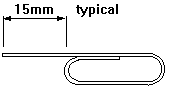
Note: Make sure to turn off the power before manual disc eject operation.
|
Search Keywords |
| |
|
Hint Category |
CD-ROM Drives, Hardware Installation/Configuration, Jumper/Switch Settings | |
|
Date Created |
15-04-97 | |
|
Last Updated |
11-01-99 | |
|
Revision Date |
11-01-2000 | |
|
Brand |
IBM Aptiva | |
|
Product Family |
Aptiva | |
|
Machine Type |
2136 | |
|
Model |
| |
|
TypeModel |
| |
|
Retain Tip (if applicable) |
| |
|
Reverse Doclinks |