

|
96.034 bytes |
Service Hints & Tips |
Document ID: PMYS-3J6RNN |
Aptiva - How to enable the System Sounds in OS/2
Applicable to: World-Wide
The following steps will allow System Sounds to be enable in OS/2:
1. Double-click on the "OS/2 System" icon, next double-click on the "System Setup" icon, then double-click on the "Sound" icon.
2. Verify that there is a check in the "Enable System Sounds" box. The screen will look similar to Figure 1.
3. Close the open windows by double-clicking the small icon at the top left corner of each window.
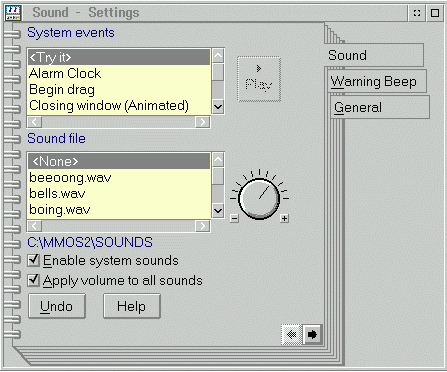
Figure 1. OS/2 System Sounds
|
Search Keywords |
| |
|
Hint Category |
Audio, OS/2 | |
|
Date Created |
18-06-97 | |
|
Last Updated |
05-06-98 | |
|
Revision Date |
04-06-99 | |
|
Brand |
IBM Aptiva | |
|
Product Family |
Aptiva | |
|
Machine Type |
2144, 2168 | |
|
Model |
2R5; 2R7; 2R8; M30; M35; M50; 2R6; 4R7; 4R8; M40; M54; M58; P30; 2R0; M60; M70; 3R0; 3R8; 932; LS2; LSB; LP2; LPB; KP2; KPB; LL1; L10; K10; LL3; L30; K30; LL5; L50; K50; L33; K33; L35; K35; U33; U35; XP1; YP1; 27J; 28J; 63J; 64J; 65J; 70J; 71J; W30 | |
|
TypeModel |
| |
|
Retain Tip (if applicable) |
| |
|
Reverse Doclinks |