

|
45.182 bytes |
Service Hints & Tips |
Document ID: PMYS-3KPKHP |
Aptiva - How to dial the IBM BBS from terminal using 'AT' command
Applicable to: United States
From "Program Manager" double-click on the "Accessories" icon, then double-click on the "Terminal" icon. From the "Terminal" window, click on "Settings" in the menu bar, and in the menu that drops down, click on "Communications". A window similar to Figure 1 will appear.
"Connector" should be set to "COM1". "Baud Rate" should be changed to "19200". The other settings should also be the same as in Figure 1. After any needed settings changes are made, click on "OK" in the upper right hand corner. This will close that window and leave the Terminal window open and blank.
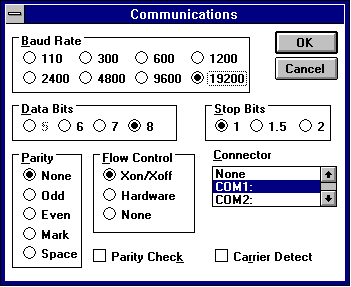
Figure 1
Next, type in a command into the blank window. You may or may not be able to actually see the letters that you type in the blank window. Just go slowly and be sure of the keys you press. This command sends the information to the modem so that the modem can dial the telephone.
Generally, the command(s) to enter is:
"Ate1" (turns the echo on, so you are able to view the characters you type in.)
"Atx3dt19195170001"
The portion of the command "19195170001" is the telephone number 1-919-517-0001. If you must use another form of the number to dial, then make the same modification in the telephone number in the command.For example, if you are in the 919-area code, you would enter Atx3dt5170001 because you do not need 1-919 portion of the command.
And then press "Enter", this will start the dial tone and begin connecting to the IBM BBS. After the connection is made, you should see a screen similar to Figure 2. Upon Close, there is an option to save settings that have been changed. It is not necessary to save the settings.
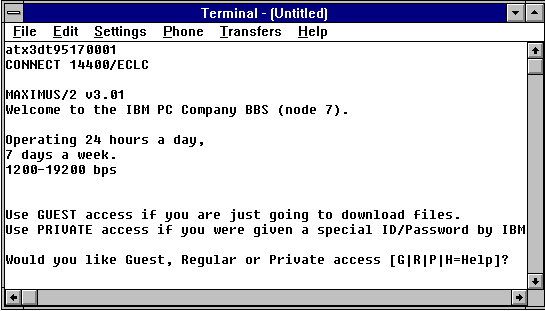
Figure 2
|
Search Keywords |
| |
|
Hint Category |
DOS/Windows 3.x, Communications Software | |
|
Date Created |
06-08-97 | |
|
Last Updated |
25-01-99 | |
|
Revision Date |
07-12-99 | |
|
Brand |
IBM Aptiva | |
|
Product Family |
Aptiva | |
|
Machine Type |
2144, 2168 | |
|
Model |
2R5; 2R7; 2R8; M30; M35; M50; 2R6; 4R7; 4R8; M40; M54; M58; 3R0; 3R8; M60; M70; 22P; 24P; 25P; 29P; 14P; 26P; 62P; 66P; 16P; 82P; 86P; 27P; 83P; 18P; 19P; 20P; WM1; WM2; SW2; P30; S15 | |
|
TypeModel |
| |
|
Retain Tip (if applicable) |
| |
|
Reverse Doclinks |