

|
17.684 bytes |
Service Hints & Tips |
Document ID: RJJR-3RYR9S |
TP 310E/ED,315ED - Additional information for the User's Guide
Applicable to: China, Japan, Canada, Austria, Belgium, Denmark, Finland, France, Germany, Greece, Ireland, Israel, Italy, Netherlands, Norway, Spain, Sweden, Switzerland, United Kingdom, United States
Country Comment:
The following provides additional information not included in the User's Guide.
Supported models that possess the following features: B0U, B0A, A00, B00, C00, C0J, D0J, E0J, 60J, D0A
ThinkPad 310ED (B0U, BA, B00, D0J): The following figure shows the new CD-ROM drive:
1. The CD-ROM activity LED indicator lights when the computer is accessing the CD-ROM drive.
2. The CD-ROM eject button ejects the CD-ROM tray from the CD-ROM drive.
3. The CD-ROM emergency eject hole ejects the CD-ROM tray when it does not open with the CD-ROM eject button. Insert
a pin to eject the CD-ROM tray.
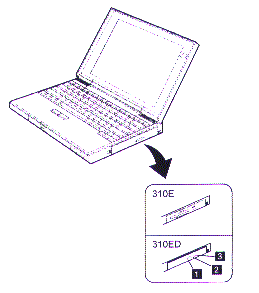
If you connect an external numeric keypad, you can set the NumLock mode automatically after turning on the computer.
Follow these steps:
1. Press F2 during POST (while the ThinkPad logo is being displayed); then select Basic System Settings and press Enter.
2. Set External NumPad Key Attachment to the desired setting by using the left and right arrow keys.
|
Setting |
Description |
|
Normal (default) |
NumLock mode will not be set automatically |
|
NumLock |
NumLock mode will be set automatically |
3. Exit the BIOS Utility.
|
Search Keywords |
| |
|
Hint Category |
General Information | |
|
Date Created |
23-02-98 | |
|
Last Updated |
07-04-98 | |
|
Revision Date |
03-04-99 | |
|
Brand |
IBM ThinkPad | |
|
Product Family |
ThinkPad 310, ThinkPad 315 | |
|
Machine Type |
2600 | |
|
Model |
various | |
|
TypeModel |
| |
|
Retain Tip (if applicable) |
| |
|
Reverse Doclinks |