

|
113.784 bytes |
Service Hints & Tips |
Document ID: LWIK-44LK8N |
TP 600,770 - FDD not working with Shuttle Technologies Parallel to SCSI driver
Applicable to: World-Wide
SYMPTOM:
The floppy drive cannot read floppy diskettes in Windows 95/98/NT. The following error messages may be displayed:
"A:\ is not accessible.
The disk media is not recognized. It may not be formatted."
or
"The disk in drive A: is not formatted properly. Please check the disk, and reformat if necessary."
The drive can successfully boot from a bootable floppy diskette.
The floppy drive passes diagnostics (Easy-Setup, Test).
CONFIGURATION:
ThinkPad 600 or 770 series running Windows 95/98/NT with Shuttle Technologies Parallel to SCSI driver installed (EPSTWNT.MPD). This driver is used for the Hewlett Packard ScanJet 5100C parallel port scanner and other devices.
SOLUTION:
Use the Shuttle Technologies "Connect-iT" utility to disable EPP. If the utility is not loaded on the drive, it can be downloaded from the Shuttle Technologies Web Site at http://www.shuttletech.com.
After starting the Connect-iT utility, use the steps below to disable EPP:
1. Select the Shuttle EPST Parallel SCSI Adapter:
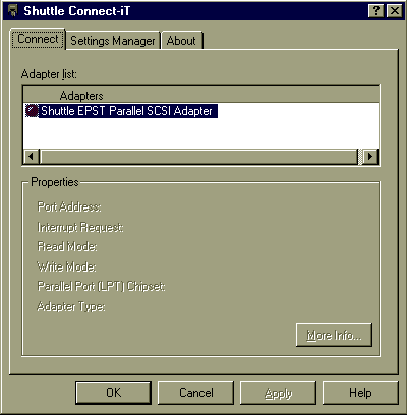
2. Click the Settings Manager tab:
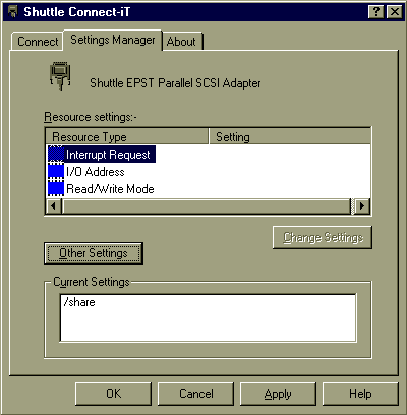
3. The current settings will be displayed. Click the Other Settings button,
then check the "Disable EPP mode" box:

4. Click OK and confirm the current settings now include the switch "/de".
Click OK and reboot the ThinkPad. The floppy drive should then
be able to read floppy diskettes in Windows NT.
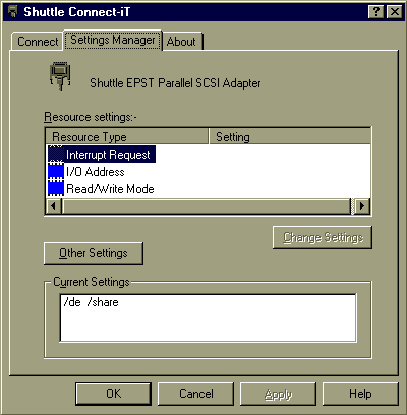
|
Search Keywords |
| |
|
Document Category |
Diskette Drives | |
|
Date Created |
29-01-99 | |
|
Last Updated |
05-05-99 | |
|
Revision Date |
06-05-2000 | |
|
Brand |
IBM ThinkPad | |
|
Product Family |
ThinkPad 600, ThinkPad 770, ThinkPad 770E/ED, ThinkPad 770X, ThinkPad 600E, ThinkPad 770Z | |
|
Machine Type |
2645, 9548, 9549, 2646 | |
|
Model |
All | |
|
TypeModel |
| |
|
Retain Tip (if applicable) |
| |
|
Reverse Doclinks |