

|
12.407 bytes |
Service Hints & Tips |
Document ID: MNOK-3QHNQS |
Aptiva - 2176-C6V - How to properly connect video camera
Applicable to: Canada, United States
1. The camera used for the 2176-C6V is a single piece unit with only one connection for the video cable connection. This camera gets its power from the computer system unit and does not require a separate power cord.
2. The cable that connects the camera to the system unit is reversible. Either cable end can be plugged into the camera or the system unit's video capture card since the cable is reversible. The cable's end will plug into the socket only one way.
3. The camera should be placed on a flat non-moving surface with adequate lighting.
4. To prevent electrical damage to the system unit or the camera and to prevent an electrical shock, the system unit should be powered down before trying to connect the video cable between the camera and the system unit.
5. The cable should go from the video output port on the back of the camera to the video input jack on system's video card as shown below in figure 1.
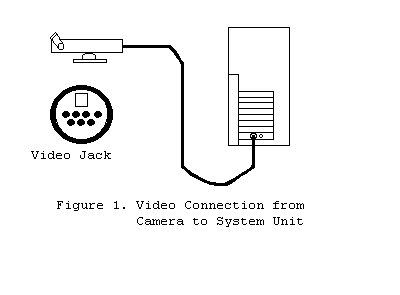
Figure 1. Video camera to video jack connection.
6. The cable should push in the connector and stop firmly in place.
|
Search Keywords |
| |
|
Hint Category |
Video, Hardware Installation/Configuration | |
|
Date Created |
07-01-98 | |
|
Last Updated |
09-12-98 | |
|
Revision Date |
09-12-99 | |
|
Brand |
IBM Aptiva | |
|
Product Family |
Aptiva | |
|
Machine Type |
2176 | |
|
Model |
9R2; C6V | |
|
TypeModel |
| |
|
Retain Tip (if applicable) |
| |
|
Reverse Doclinks |