

|
5.755 bytes |
Service Hints & Tips |
Document ID: GKEY-3J7HGK |
|
This document is provided to IBM and our Business Partners to help sell and/or service IBM products. It is not to be distributed beyond that audience or used for any other purpose. |
TP 560/E - How to Read POST Error Messages
Applicable to: World-Wide
How to Read POST Error Messages:
POST error messages are displayed on the screen as three, four, five, or eight digits. The error messages that can be displayed as shorter POST messages are highlighted in this index. Some digits will represent different information for SCSI errors versus non-SCSI errors.
The following example shows which digits display the shorter POST error messages and also defines the SCSI information in an eight-digit error message.
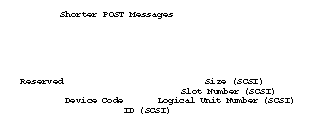
All SCSI devices are set to a different SCSI ID.
Duplicate SCSI ID settings can generate a false error message. Use the SCSI ID to determine whether the error message is coming from an internal or an external device.
|
Search Keywords |
| |
|
Hint Category |
General Information | |
|
Date Created |
19-06-97 | |
|
Last Updated |
07-04-98 | |
|
Revision Date |
14-03-99 | |
|
Brand |
IBM ThinkPad | |
|
Product Family |
ThinkPad 560, ThinkPad 560E | |
|
Machine Type |
2640 | |
|
Model |
Various | |
|
TypeModel |
| |
|
Retain Tip (if applicable) |
| |
|
Reverse Doclinks |