

|
20.205 bytes |
Service Hints & Tips |
Document ID: MCGN-3G6PXC |
Aptiva - How to speed up graphics
Applicable to: United States
In Windows 95 the user can select the speed of graphics acceleration. IBM's Aptiva Computers come with this setting at the optimum level. However, if you have upgraded your computer from Window's 3.11 you may want to check the Graphics Acceleration setting. To do this, follow these instructions:
1.) Click with the Right-mouse-button on My Computer.

2.) Select 'Properties'.
3.) Click on the 'Performance' tab and then select the 'Graphics' button.
4.) To get maximum performance, move the slider all the way to the right as shown below.
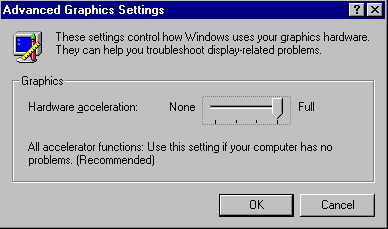
NOTE: Microsoft recommends this setting; however, some systems may have difficulty in this mode. If you experience problems, adjust to the original value.
|
Search Keywords |
Windows 95 | |
|
Hint Category |
Video, Windows 95 | |
|
Date Created |
15-04-97 | |
|
Last Updated |
22-02-99 | |
|
Revision Date |
22-02-2000 | |
|
Brand |
IBM Aptiva | |
|
Product Family |
Aptiva | |
|
Machine Type |
2134, 2176, 2144, 2168 | |
|
Model |
6R6; 6R7; C21; C32; 6R9; C31; C54; C5D; F31; 6R8; 7R1; 7R2; 7R3; 7R4; 7R5; 7R6; 7R7; 7R8; 7R9; 7RO; 8R1; 8R2; 8R3; 8RO; C23; C33; C35; C53; C55; C57; C5H; C65; C66; C67; C69; C73; C75; C77; C79; C7H; F23; F35; F57; F69; F79; 3R4; 3R6; 4R1; 4R9; M31; M51; M52; M63; 2R9; 3R1; 3R3; 3R5; 3R7; 3R9; 4R0; 4R2; 4R3; M41; M53; M55; M56; M57; M61; M62; M71; M72; 5R1; 6R3; A10; A12; A14; 5R2; 5R3; 5R6; 5R8; 5R9; 6R0; 6R4; 6R5; A15; A40; A44; A45; A50; A51; A52; A90; A92; A94 | |
|
TypeModel |
21346R6 | |
|
Retain Tip (if applicable) |
| |
|
Reverse Doclinks |