

|
38.326 bytes |
Parts Information |
Document ID: DDSE-43ERC9 |
Netfinity 5000 - Power Supply Removal
Applicable to: World-Wide
Power Supplies
Your Netfinity server is shipped with a 350-watt power supply that provides redundant power through the use of two internal power modules. If your server load does not exceed 175 watts, and a problem occurs with one of the power modules in the power supply, the other module takes over the load. For power loads above 175 watts, you can install a second, optional, power supply to provide redundant power for the server. The second power supply contains one 175-watt power module. With the optional second power supply installed, if a problem occurs with any of the power modules, the remaining two power modules supply the needed 350 watts of power.
The LEDs on the back of each power supply indicate the status of each of the power modules. If an LED is not on, there is a problem with the power supply module, and the power supply must be replaced.
- To install or remove the optional second power supply, see the instructions that come with the option.
- To replace the 350-watt power supply, see Power Supply Removal.
If you want to install or remove any other options, do so now. Otherwise, go to Completing the Installation.
Power Supply Removal
|
Before you begin |
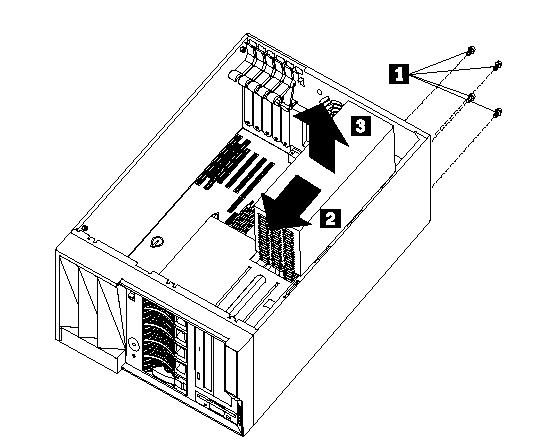
2. Disconnect the power supply cables.
3. Remove the power supply screws 
4. Slide the power supply toward the front of the server  and lift the power supply out of the server
and lift the power supply out of the server  .
.
|
Search Keywords |
| |
|
Document Category |
Power | |
|
Date Created |
22-12-98 | |
|
Last Updated |
22-12-98 | |
|
Revision Date |
22-12-99 | |
|
Brand |
IBM PC Server | |
|
Product Family |
Netfinity 5000 | |
|
Machine Type |
8659 | |
|
Model |
ALL | |
|
TypeModel |
| |
|
Retain Tip (if applicable) |
| |
|
Reverse Doclinks |