

|
13.189 bytes |
Service Hints & Tips |
Document ID: LWIK-3TYLBM |
TP 355,360,750,755,760 - Battery pack removal and installation
Applicable to: World-Wide
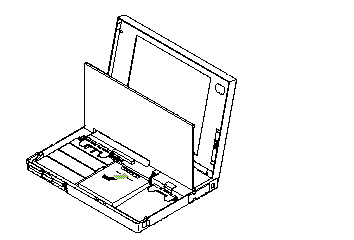
Notes:
1. Be careful that the computer does not fall backward when the battery pack is removed.
2. When replacing the battery pack, check that the storage switch of the new battery is set to the on (|) position. Do not operate the storage switch of a battery that has been used and is going to be re-used. (This does not apply to the 355 or 360)
3. Check that the keyboard latch springs are in place.
|
Search Keywords |
| |
|
Hint Category |
Installation/Removal Procedures, Power | |
|
Date Created |
28-04-98 | |
|
Last Updated |
29-04-98 | |
|
Revision Date |
28-04-99 | |
|
Brand |
IBM ThinkPad | |
|
Product Family |
ThinkPad 355, ThinkPad 360, ThinkPad 750, ThinkPad 755C/CS, ThinkPad 755CE/CSE, ThinkPad 755CX, ThinkPad 755CV, ThinkPad 755CD, ThinkPad 755CDV, ThinkPad 760C, ThinkPad 760E, ThinkPad 760CD, ThinkPad 760L/LD, ThinkPad 760ED, ThinkPad 760XD, ThinkPad 760EL/ELD, ThinkPad 760XL | |
|
Machine Type |
2619, 2620, 9545, 9546, 9547 | |
|
Model |
Various | |
|
TypeModel |
| |
|
Retain Tip (if applicable) |
| |
|
Reverse Doclinks |