

|
70.568 bytes |
Service Hints & Tips |
Document ID: MNOK-3TSLNT |
Aptiva - How to increase volume in Ring Central
Applicable to: World-Wide
1. Access Ring Central
-- On 2159, 2161, and 2162 series Aptivas: Click Start -> Programs -> Aptiva Productivity -> Aptiva Communications -> Ring Central.
-- Ring Central will open and look similar to Figure #1 below.

(Figure #1)
-- On 2140 and 2142 series Aptivas: Click Start -> Programs -> Ring Central -> Ring Central.
-- Ring Central will open and look similar to Figure #2 below.
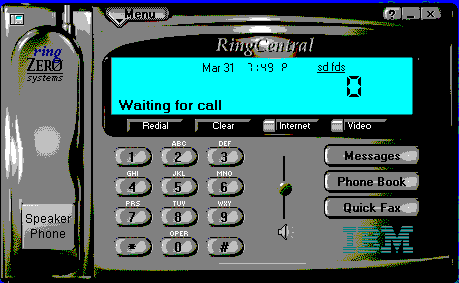
(Figure #2)
2. Adjust the volume settings in Ring Central
-- Locate the volume levers on Ring Central. In Figure #1 the Vol and MIC levers are on the right of Ring Central. In Figure #2 there is a single volume lever in the center of Ring Central.
Note: Ring Central version shown in Figure #2 has no adjustment for MIC. The microphone volume is had set in the software and cannot be adjusted.
-- Place a call to someone using Ring Central.
-- Use the adjust the volume controls by placing the mouse pointer on the lever, pressing and holding the left mouse button, then sliding the lever up or down to desired levels.
|
Search Keywords |
| |
|
Hint Category |
Audio, Communications Software, Software Installation/Configuration | |
|
Date Created |
22-04-98 | |
|
Last Updated |
09-12-98 | |
|
Revision Date |
08-12-99 | |
|
Brand |
IBM Aptiva | |
|
Product Family |
Aptiva | |
|
Machine Type |
2140, 2142, 2159, 2161, 2162, 2176 | |
|
Model |
L17; L27; L31; L35; L37; L3F; L45; L47; L51; L5H; L61; L6D; L71; LG2; LQ1; LQ2; LQ3; LV2; SQ1; SQ2; S34; S35; S36; S44; S45; S46; S57; S61; S62; S67; S6F; S6H; S6S; SG1; SG2; SQ1; SQ2; SV1; SV2; S80; S90; 17R; 18R; 21R; 22R; 24R; 25R; 38R; 460; 461; 462; 471; C3D; C3E; C85; C8E; C8F; C8H; C8M; C8X; C9E; C9F; C9S; C9X; D34; D64; D84; E34; E64; E84; F34; F64; F84; G66; G76; H66; H76; J66; J76; L81; L91; M81; M91; N63; N64; N74; N81; N91; T71; T81; T84; T85; T8B; T8C; T8E; T8F; T94; T95; T9D; T9E; TAE; TAF; 28R; 29R; 30R; 31R; 33R; 35R; 37R; 41R; 54S; 56S; 57S; 58S; B86; B87; B97; D81; D91; E81; E91; G86; G96; G97; H86; H96; P81; P91; Q3C; Q81; Q91; S35; S3C; S8C; S8H; S9C; S9H; S9M; SIB; U81; U91; V86; V96; X8C; X9D; C6Z; 9R1 | |
|
TypeModel |
| |
|
Retain Tip (if applicable) |
| |
|
Reverse Doclinks |