

|
19.978 bytes |
Parts Information |
Document ID: DDSE-43XNF7 |
Servers - Hot-Swap Backplane
Applicable to: World-Wide
Hot-Swap Backplane (FRU No. 06H8388)
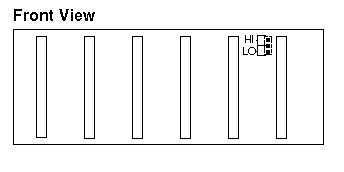
SCSI ID Jumper
If two backplanes are connected to the same adapter, one backplane must be set to high and the other one to low.
|
SCSI ROM Address ID HI=High
LO=Low |
Description
Assigns SCSI IDs 8 to D to the Assigns SCSI IDs 0 to 5 to the |
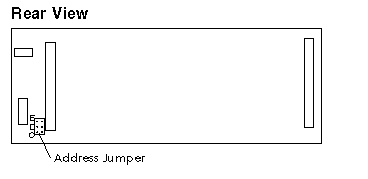
ROM Address Jumper Setting
Notes
a. If more than one backplane is installed in the computer, each backplane must have a different ROM address setting.
b. Do not install a ROM address jumper on backplanes installed in PC Server 320 computers.
c. To identify the location for the backplane jumper, see 'Hot-Swap Backplane (FRU No. 06H8388)—.
|
Jumper Position C
D
E |
Description Address for a backplane Address for a backplane Address for a backplane |
Termination (Hot-Swap Back Plane)
The hot-swap back plane is automatically terminated. Drives connected to the hot-swap back plane should not be terminated.
|
Search Keywords |
| |
|
Document Category |
Backplane | |
|
Date Created |
08-01-99 | |
|
Last Updated |
08-01-99 | |
|
Revision Date |
08-01-2000 | |
|
Brand |
IBM PC Server | |
|
Product Family |
PC Server 300, PC Server 310, PC Server 320, PC Server 500, PC Server 520, PC Server 720, Rack/Storage Enclosures | |
|
Machine Type |
8640, 8639, 8641, 8642, 3517, 3518 | |
|
Model |
| |
|
TypeModel |
| |
|
Retain Tip (if applicable) |
| |
|
Reverse Doclinks |