

|
229.536 bytes |
System Support Disks |
Document ID: DSHY-3ZFV28 |
TP 770 - Video Capture/Overlay Driver III for Windows NT 4.0
Applicable to: World-Wide
|
P/N |
Description |
|
P/N |
Name & Size (bytes) |
WWW URL(s) |

|
The following disk images can be detached and diskettes created from them.
For more help on handling file attachments click on this doclink 
|
Disk Release Date: |
30-03-99 |
|
Disk Version/Release: |
2.05 |
|
Additional Information: |
NOTE: This driver will now automatically extract to your hard drive. It will only extract under Windows 95, Windows 98, and Windows NT. The extraction process will NOT work with any other operating system.
Installation Guide Installing the Video Capture/Overlay Driver Following are the steps to be carried out to install the driver from our installation package.- 1. Start Windows NT 4.0. Known Issues and Helpful Hints: 2. The driver has power management support, by being a client of ThinkPad Power Management Port Driver. This requires the user to have installed Utility Driver. In its absence, the driver will not function properly if the hardware changes power states. If the captured image does not appear proper, then the user has to restart the capture application. 3. Before running a capture application that uses this driver, the user should close any application (for e.g. Media Player) which uses the IBM MPEG-2 driver. 4. For preview mode, the user is given a choice of image dimensions based on the available space in video memory. For overlay mode, the user can choose from all sizes (40x30 to 640x480). 5. Following are known problems when using Vidcap32.exe as the capture application: b) The user selects a size for overlay which is greater than the maximum supported for preview. The driver displays a dialog box informing the user that the size selected should not be used for preview. If the user changes to preview mode with the same size, the image displayed could be distorted, and the cursor may be corrupted. To fix this, the user has to select a valid size using the Video Format dialog box. To restore the cursor, the user has to drag to the bottom of the screen. Vidcap32.exe assumes that preview & overlay are both supported for the same sizes. So if the application is in overlay mode, and the user selects preview mode without selecting a valid size, the driver is informed that it should preview to the same size. But since an image of this size cannot be captured in the frame buffer, the captured image looks distorted and the cursor image is also affected. This problem is also present when using Digital Video Producer. 6. Overlay mode is not supported for the following resolution, color depth & refresh rate combinations. To uninstall the video capture driver, do the following:
Summary of Changes
National Language Support Only some drivers will be available in other languages. If you do not see a listing like this for additional languages, then that driver is available in English only. The English driver will work in ALL countries. |
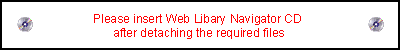
|
|
Search Keywords |
| |
|
Disk Category |
Country Specific Files, Windows NT, Enhanced Video | |
|
Date Created |
21-10-98 | |
|
Last Updated |
30-03-99 | |
|
Revision Date |
19-01-2000 | |
|
Brand |
IBM ThinkPad | |
|
Product Family |
ThinkPad 770, ThinkPad 770E/ED, ThinkPad 770X, ThinkPad 770Z | |
|
Machine Type |
9548, 9549, 9544 | |
|
Model |
Various | |
|
TypeModel |
| |
|
Retain Tip (if applicable) |
| |
|
Reverse Doclinks |