

|
49.130 bytes |
Service Hints & Tips |
Document ID: BMOE-423RVP |
TP 1400 - DIMM and DIMM Cover Removal
Applicable to: World-Wide
The following information is intended for IBM Dealers and Authorized Servicers only. Customers attempting to follow any of the procedures below may void their warranty.
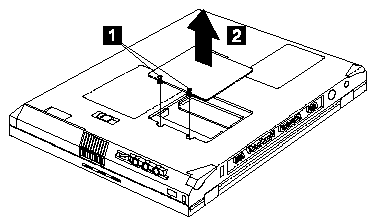
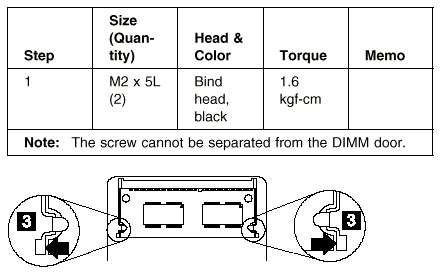
To install the DIMM:
With the notched end of the DIMM toward the right side of the socket, insert the DIMM, at an angle of approximately 20›, into the socket; then press it firmly. Pivot the DIMM until it snaps into place.
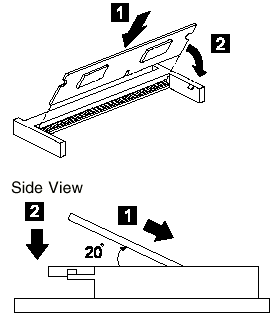
|
Search Keywords |
| |
|
Document Category |
Hardware Installation/Configuration, Hardware Maintenance Information | |
|
Date Created |
09-11-98 | |
|
Last Updated |
09-11-98 | |
|
Revision Date |
| |
|
Brand |
IBM ThinkPad | |
|
Product Family |
ThinkPad i Series 1400 | |
|
Machine Type |
2611 | |
|
Model |
Various | |
|
TypeModel |
| |
|
Retain Tip (if applicable) |
| |
|
Reverse Doclinks |