

|
34.387 bytes |
Service Hints & Tips |
Document ID: MCGN-3MTRED |
Standby Server for OS/2 - Testing installation LAN Server Advanced
Applicable to: World-Wide
In this procedure, the system will be tested under controlled conditions to ensure that it functions properly and that the data is mirrored correctly during a system failure. Create data on the mirrored disk device, force the connection to fail, and then verify that the standby machine took over the role of the server and the data was safely mirrored and is available.
A third machine (a workstation) will be needed from which to verify the mirrored data during the forced server failure condition.
Warning: If there is real data on this system and a backup has not been made, DO IT NOW.
1. From a workstation, create and save a data file on one of the mirrored disk devices.
The data entered in this file can be as simple as a single word.
2. Disconnect first the Vinca cable, then the network cable from the primary machine (leave the standby machine running normally).
This simulates a cable link failure. From the StandbyServer window on the standby machine, the CONNECTED message is replaced by the NOT CONNECTED message. The Alert Received window appears on the standby machine.
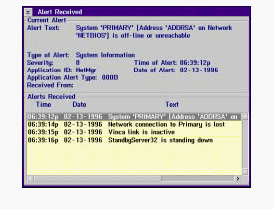
3. After the standby machine has completed the switch to the role of the server, from a workstation, verify that the data created in Step 1 is on the correct disk device and the data in the file is identical to what was typed previously.
At this point, the primary machine is unavailable to the network. Next, recover from the situation as if the primary machine had failed and had been repaired.
Warning: Do not reboot the primary machine at this point. If the proper sequence is not followed, the direction of the mirroring process is reversed and the data on the disk devices in the standby machine will be over-written.
4. Run the modified VNCRCVR.CMD file on the standby machine.
5. Shut down the primary server and then reconnect both the Vinca link and the network cables.
6. Reboot the primary machine.
FTMONIT detects a difference in the mirror partitions and logs the errors during the boot process.
7. Start FTADMIN on the primary machine.
The mirrored drives appear cracked in FTADMIN.
8. Select Correct All from the Error menu to restore the mirrors.
Note: If the mirrored disk devices do not appear cracked, it is usually the result of improperly running, or forgetting to run CHKDSK on the primary mirror partitions in the standby machine, before booting the primary machine. Shut down the primary machine, terminate StandbyServer on the standby machine and run CHKDSK on the primary mirror partitions as described above. Restart StandbyServer and re-boot the primary machine. Another possibility is that the FTMONIT line in CONFIG.SYS does not include the /VERIFY:NO parameter check CONFIG.SYS. If the mirrors still do not appear as cracked mirrors in FTADMIN, call Vinca technical support for help before proceeding.
9. Start LAN Server Advanced on the primary machine.
|
Search Keywords |
| |
|
Hint Category |
OS/2 | |
|
Date Created |
13-10-97 | |
|
Last Updated |
22-09-98 | |
|
Revision Date |
21-09-99 | |
|
Brand |
IBM PC Server | |
|
Product Family |
Clustering | |
|
Machine Type |
Various | |
|
Model |
Various | |
|
TypeModel |
| |
|
Retain Tip (if applicable) |
| |
|
Reverse Doclinks |