

|
340.173 bytes |
Service Hints & Tips |
Document ID: GSMH-3DBG2Z |
TP Dock II - General Checkout
Applicable to: World-Wide
General Checkout:
The IBM* ThinkPad* Dock II (hereinafter referred to as the Dock II ) expands the capability of the IBM ThinkPad 360, 750, and 755 notebooks (here in after referred to as the computer ), using the IBM AT* Bus architecture.
The diagnostic tests are intended to test only IBM products. Non-IBM products, prototype cards, or modified options can give false errors and invalid system responses.
Warning:
Drives in the computer that you are servicing might have been rearranged or the drive startup sequence might have been altered. Be extremely careful during write operations such as copying, saving, or formatting. Data or programs can be written over if you select an incorrect drive. Only certified and trained personnel should service the computer. The parts exchange form or parts return form attached to the FRU to be returned must describe the following:
- Name and phone number of servicer (in print).ý Date serviced.
- Date failed.
- Date purchased.
- Failure symptoms, error codes, and beep symptoms.
- Procedure index and page number on which the symptom or error code is described.
- The failing FRU name and part number.
- Machine type, model number, and serial number
- Customer name and address
Checkout Guide:
During the warranty period, the customer may be responsible for repair costs if the computer damage was caused by misuse, accident, modification, unsuitable physical or operating environment, or improper maintenance by the customer. The following list provides some common items that are not covered under warranty and some symptoms that may indicate the system was subjected to stresses beyond normal use.
The following are not covered under warranty:
- LCD panel cracked by applying excessive force or being dropped
- Scratched (cosmetic) parts
- Cracked or broken plastic parts, latches, or connectors caused by excessive force
- Damage caused by liquid spilled into the system
- Damage caused by improperly inserting a PCMCIA card or installation of a incompatible card
- Damage due to foreign material in the FDD or FDD bay
If the following symptoms are present, they may indicate damage caused by non-warranted activity:
- Missing parts may be a symptom of unauthorized service or modification.
- HDD spindles become noisy if subjected to high levels of force or being dropped
- I9990303 errors may be caused by exposure to extreme magnetic fields
Overall Procedure:
1. Check that the computer is correctly docked to Dock II.
2. If possible, make sure that there are no hardware setting conflicts, such as in interrupt levels, memory addresses, DMA channels, and I/O addresses.
3. Check that the SCSI ID is set correctly.
4. Test and correct any computer problem before you test it with Dock II. Use the computer documentation to resolve any computer problems.
5. Test the computer with the external keyboard, external display, mouse, and parallel and serial device connectors. (Use the keyboard/mouse connector to test the external keyboard and mouse.) If no problems are found, connect the external keyboard, mouse, parallel and serial devices to Dock II, then connect Dock II to the computer and test it.
6. If external devices are attached to Dock II, such as an audio amplifier, check the device by referring to the manual shipped with the device.
7. If the user did not bring the computer with Dock II when service is needed, use a computer that works correctly with Dock II.
How to Diagnose Combined FRUs:
If an adapter or device consists of more than one FRU, an error code can be caused by any of the FRUs. Before replacing the adapter or device, remove the FRUs, one by one, to see if the symptom changes.
How to Use Error Messages:
The error messages caused by Dock II, the attached computer, and the attached devices are displayed on the LCD of the attached computer or on the external display. Use the error codes displayed on the screen to diagnose failures. If more than one error code is displayed, begin the diagnosis with the first error code. The cause of the first error code can result in false error codes being displayed. If the error code is displayed, see the ¿Symptom-to-FRU Index—.
Important:
When the Problem Determination Procedure in the operation manual that is supplied with the adapter or device says ¿Have the system unit serviced—, this means the computer and Dock II.
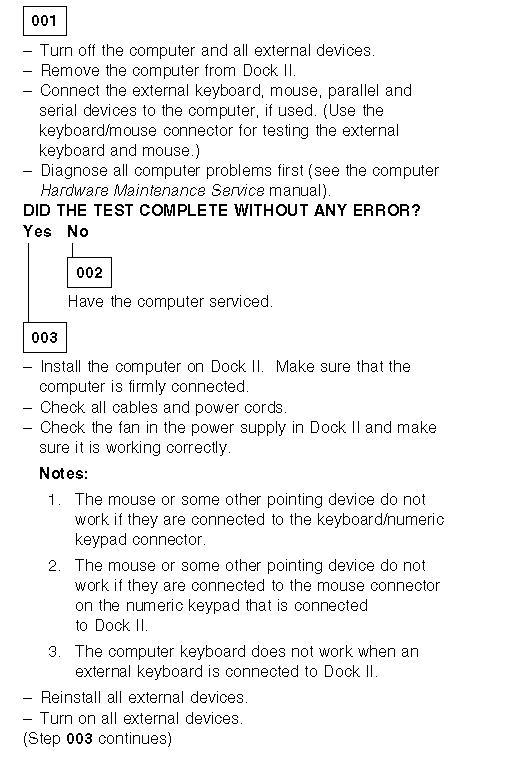
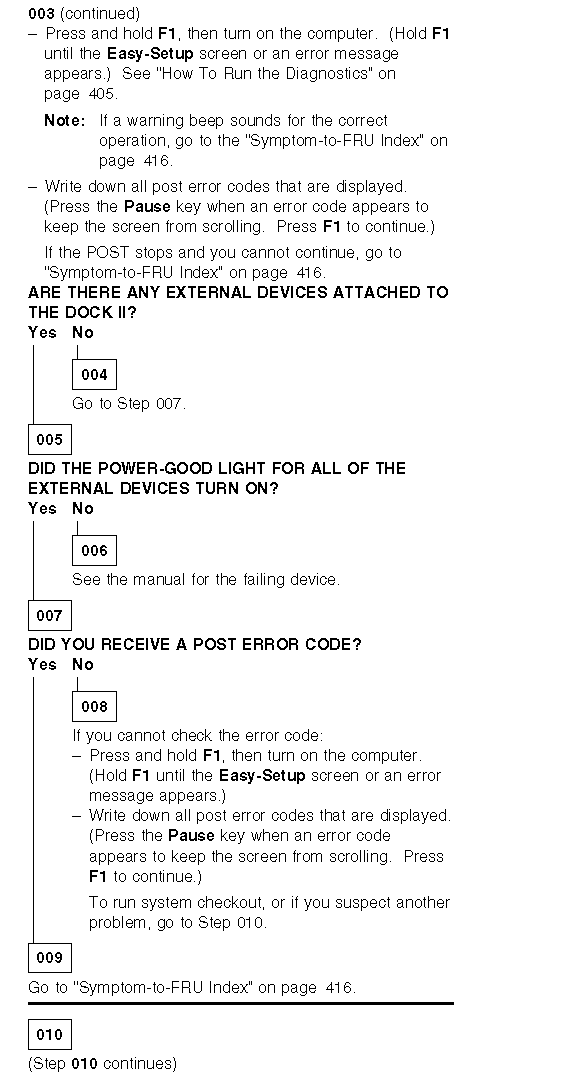
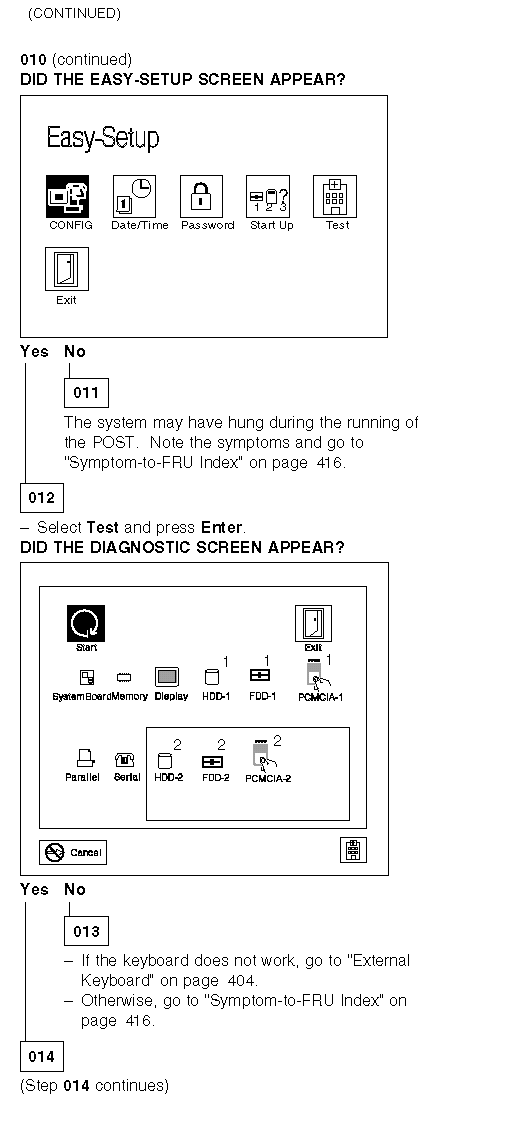
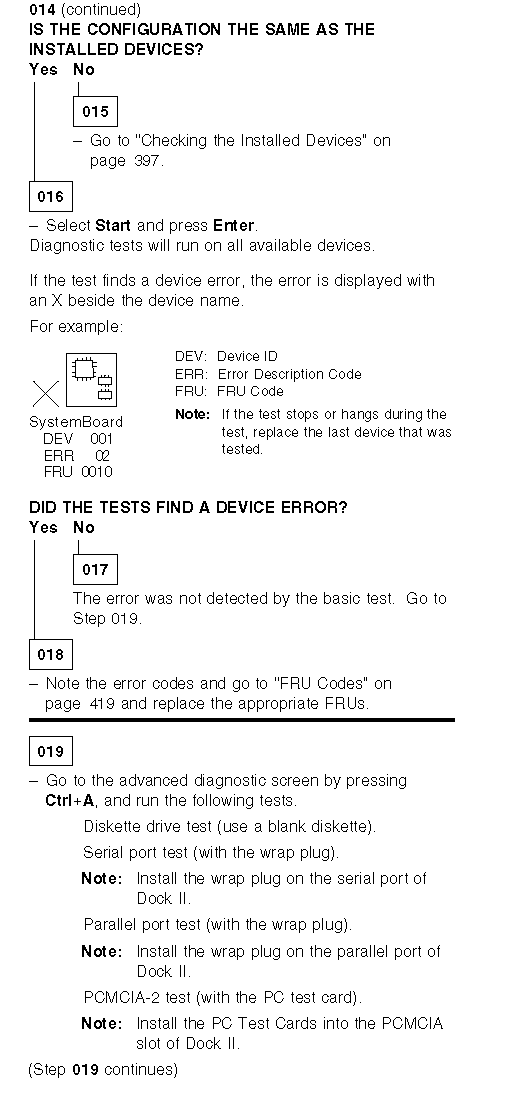
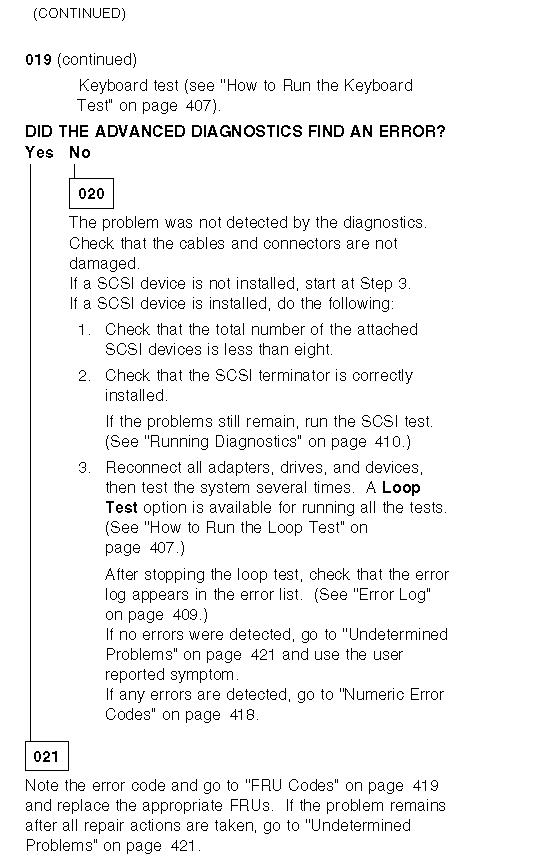
|
Search Keywords |
| |
|
Hint Category |
Hardware Maintenance Information | |
|
Date Created |
14-01-97 | |
|
Last Updated |
10-08-98 | |
|
Revision Date |
07-08-99 | |
|
Brand |
IBM ThinkPad | |
|
Product Family |
ThinkPad Docking Stations | |
|
Machine Type |
3546 | |
|
Model |
001 | |
|
TypeModel |
| |
|
Retain Tip (if applicable) |
N/A | |
|
Reverse Doclinks |