

|
24.509 bytes |
Service Hints & Tips |
Document ID: DSET-3CWJPX |
|
This document is provided to IBM and our Business Partners to help sell and/or service IBM products. It is not to be distributed beyond that audience or used for any other purpose. |
Aptiva - Ring Central - Options - Answering - Voice Control
Applicable to: World-Wide
The following screen allows you to optimize the mailbox name pronunciation by the electronic voice within Ring Central. To access this control click the <Menu> button then select <Options>, <Answering> and press the Configure Voice Control button.
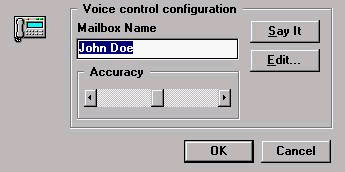
|
Search Keywords |
| |
|
Hint Category |
Communications Software | |
|
Date Created |
01-01-97 | |
|
Last Updated |
08-12-98 | |
|
Revision Date |
08-12-99 | |
|
Brand |
IBM Aptiva | |
|
Product Family |
Aptiva | |
|
Machine Type |
2159, 2161, 2162 | |
|
Model |
All | |
|
TypeModel |
| |
|
Retain Tip (if applicable) |
| |
|
Reverse Doclinks |