

|
45.906 bytes |
Service Hints & Tips |
Document ID: COBN-3G5CUT |
Aptiva - 2162 Removals and replacements - Riser card
Applicable to: World-Wide
2045 - Riser Card
Remove any adapter cards (2035) if necessary.
Disconnect the riser card power connector.
Remove the riser card mounting screw (1 ).
Remove the riser card (2 ).
Some riser cards may contain a VESA local bus extension. See "System Board Layout"  for
for
socket locations on the system board.
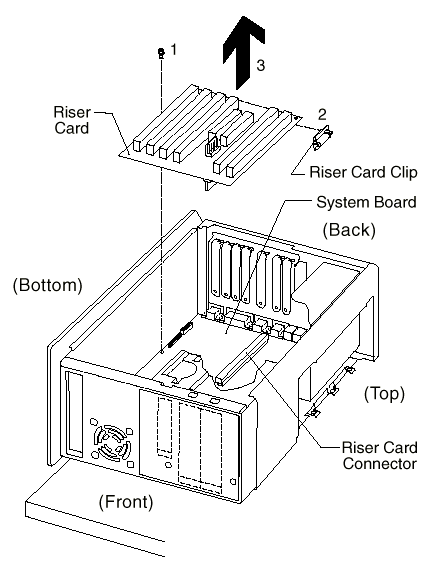
Figure 4-12. Riser Card
|
Search Keywords |
| |
|
Hint Category |
Hardware Installation/Configuration, Riser Cards | |
|
Date Created |
14-04-97 | |
|
Last Updated |
11-03-99 | |
|
Revision Date |
11-03-2000 | |
|
Brand |
IBM Aptiva | |
|
Product Family |
Aptiva | |
|
Machine Type |
2162 | |
|
Model |
| |
|
TypeModel |
| |
|
Retain Tip (if applicable) |
| |
|
Reverse Doclinks |