

|
33.109 bytes |
Service Hints & Tips |
Document ID: DETR-43VRSS |
Aptiva - 2137/2138 Diagnostics - Power Supply
Applicable to: World-Wide
001 - START
- Power off the system unit.
- Check that the power cord for continuity. Replace if necessary.
- Check for the correct line voltage from the power outlet, and verify that the voltage selector switch (if present) is set to the correct voltage.
- Power on the system unit.
002 - DOES THE POWER SUPPLY FAN RUN? (YES, GO TO STEP 003. NO, GO TO STEP 004)
003 - DOES THE SYSTEM FAIL TO SHUT OFF WHEN THE ON/OFF SWITCH IS PRESSED? (YES, READ AHEAD. NO, GO TO STEP 005)
- You might have a damaged on/off switch cable assembly.
- Disconnect the on/off switch cable assembly connector from the power supply connector and take an ohm reading.
- Go to step 007.
004 --
Disconnect the power cord from the back of the system unit.
- Disconnect all power and switch cable connectors from the system board and the power supply.
- Disconnect the power connectors to all drives.
- Make a connection (jumper) between the black and white wires of the standby power control cable as shown in the following figure.
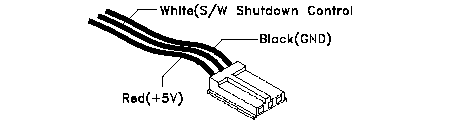
Standby Power Cable
- Connect any one of the power connector to system board or drive as power load for driving up power supply.
- Reconnect the power cord.
005 - DOES THE POWER SUPPLY FAN RUN? (YES, READ AHEAD. NO, GO TO STEP 009)
- With the system powered on and the power supply fan running, check the voltages of the power supply connectors for the system board and all drive connectors, as shown in the following figures.
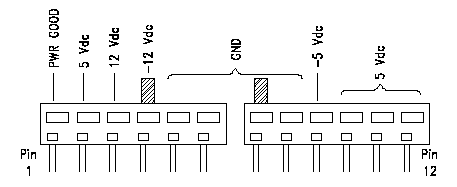
System Board Power Supply Connectors (Bottom View)
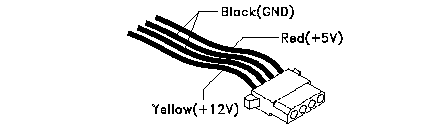
Hard Drive or CD-ROM End of Power Cable
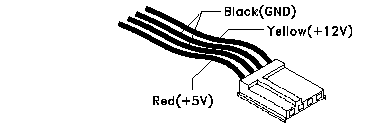
3.5-In. Diskette Drive End of Power Cable
006 - ARE THE VOLTAGES CORRECT AND DOES THE FAN RUN? (YES, READ AHEAD. NO, GO TO STEP 009)
- The power supply is working normally.
- If you suspect the on/off switch cable assembly, see Step 003.
- If the fan continues to run when all connectors are plugged back in, go to "Undetermined Problems" by clicking here -  .
.
- If the fan stops running when a drive connector is plugged back in, go to "Start" by clicking here -  .
.
007 - DO YOU HAVE AN OHM READING WHEN THE SWITCH IS PRESSED AND AN OPEN READING WHEN THE SWITCH IS RELEASED? (YES, READ AHEAD. NO, GO TO STEP 008)
- Replace the on/off switch cable assembly.
008 --
Replace the system board.
- End.
009 --
Replace the power supply.
- End.
|
Search Keywords |
| |
|
Hint Category |
Power, Diagnostics | |
|
Date Created |
06-01-99 | |
|
Last Updated |
07-01-99 | |
|
Revision Date |
07-01-2000 | |
|
Brand |
IBM Aptiva | |
|
Product Family |
Aptiva | |
|
Machine Type |
2137, 2138 | |
|
Model |
all | |
|
TypeModel |
| |
|
Retain Tip (if applicable) |
| |
|
Reverse Doclinks |