

|
117.073 bytes |
Service Hints & Tips |
Document ID: PFAN-3PVSCN |
TP 770 - Working with an external monitor
Applicable to: World-Wide
The document will show the different ways to work with an external monitor including how to use the monitor in 1280 x 1024 mode.
If your monitor port is not functioning please click here - 
Connecting the External Monitor
ThinkPad Systems allow an external monitor to be used with or without the LCD active. The external monitor can support higher resolutions (addressabilities) such as 1280 x 1024 while the ThinkPad 770 can support 1024 x 768.
1. Shutdown Windows 95 by selecting Start, then Shutdown, then Shutdown the computer.
2. Power off the ThinkPad.
3. Connect the external monitor cable to the back of the ThinkPad.
(The external display can only be properly recognized if attached when ThinkPad is powered on.)
4. Power on the external monitor and then the ThinkPad.
By default the external monitor is enabled and the ThinkPad LCD is disabled.
The following steps show you one way to switch among LCD and CRT and BOTH. (There are two methods)
Using the One Touch Setup Buttons in the ThinkPad Configuration Program.
1. Open the ThinkPad group using the  icon on the Desktop, then open the ThinkPad Configuration icon.
icon on the Desktop, then open the ThinkPad Configuration icon.
2. Select the LCD  icon and only the LCD will display the image.
icon and only the LCD will display the image.
3. Select the CRT  icon .
icon .
4. Select OK at the external display Warning window.
5. Select the LCD +CRT  icon and both the LCD and CRT will display the image.
icon and both the LCD and CRT will display the image.
Using the Thinkpad Function Keys.
Press Fn+F7, press Fn+F7, press Fn+F7 to see how the Fn key cycles through LCD only, CRT only, and LCD/CRT.
Changing the resolution of the monitor to 1280 x 1024.
1. Switch the display setting to CRT Only.
(Since the LCD does not support 1280 x 1024, only the CRT must be active for 1280 x 1024 to show on the monitor.)
2. Select Display then External Display from the top line menu of ThinkPad Configuration Program.
This launches the Windows 95 Display Properties window
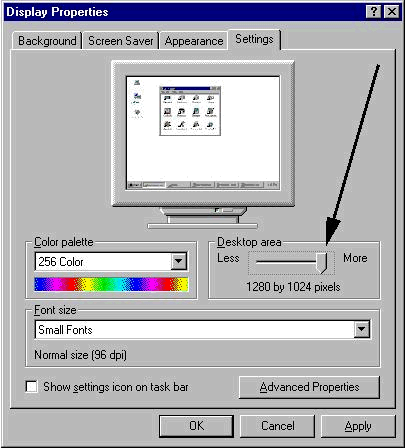
3. Drag the Desktop Area bar to the right until the resolution states "1280 by 1024 pixels".
4. Select Apply.
IF THIS IS THE FIRST TIME THE THINKPAD HAS BEEN CONFIGURED TO DISPLAY 1280 x 1024 PERFORM THE NEXT STEP. If this is not the first time skip the next step.
5. At the Compatibility Warning window select the Apply the settings without restarting radio button, then select OK, then Yes.
Note that you must select Yes or No within 10 seconds or Windows will automatically change the settings back to the original resolution (1024 x 768).
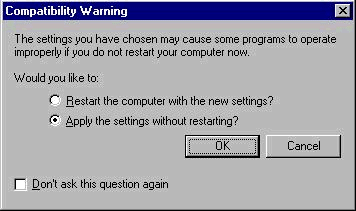
Note that if the sytems begins to flicker or colors change abnormally the system must be rebooted..
6. Select OK at the Display Properties window.
7. Press Fn+F7 (LCD/CRT) and notice how the external monitor's resolution drops to 1024 x 768 to match the ThinkPad LCD screen (since the ThinkPad LCD screen does not support 1280 x 1024).
8.Press Fn+F7, then press Fn+F7 to return to CRT only and note how the resolution goes from 1024 x 768 to 1280 x 1024 on the CRT.
9. Press Fn+F7 so the LCD (or LCD/CRT) is active.
10. Close the ThinkPad Configuration Program.
The ThinkPad supports 1280 x 1024 on an external monitor and allows the user to easily switch among LCD only, CRT only, or LCD/CRT.
External Monitor Refresh Rates
To change the refresh rates on ThinkPad 770 you must use the Windows 95 Display Properties.
To change refresh rates.
1. Right-click the Windows 95 desktop, select Properties, select the Settings tab.
2. Select the Advanced Properties button.
Under the Adapters tab in the Refresh rate section the refresh rate can be changed by using the drop down menu.
Addressability on a ThinkPad 770
Addressability on ThinkPad 770 (announced September 1997) and with CYBER9397 graphics controller and 2 MB memory with a TFT XGA 1024 x 768 LCD screen:
|
Resolution |
LCD Panel |
External Monitor |
|
Colors |
60 Hz72 Hz75 Hzi43 Hzi48 Hz85 Hz | |
|
640 x 480 (VGA) |
16 M |
16 M16 M16 MN/AN/A16 M |
|
800 x 600 (SVGA) |
16 M |
16 MN/A16 MN/AN/A16 M |
|
1024 x 768 (XGA) |
64 K |
64 KN/A64 K64KN/A64 K |
|
1280 x 1024 |
N/A |
256N/A256256N/AN/A |
|
1600 x 1200 |
N/A |
256N/AN/AN/A256N/A |
If running a 3D graphics application on this system, color depth and frame rate will be reduced.
|
Search Keywords |
| |
|
Hint Category |
Display/Monitor | |
|
Date Created |
18-12-97 | |
|
Last Updated |
03-04-98 | |
|
Revision Date |
02-04-99 | |
|
Brand |
IBM ThinkPad | |
|
Product Family |
ThinkPad 770 | |
|
Machine Type |
9548, 9549 | |
|
Model |
| |
|
TypeModel |
| |
|
Retain Tip (if applicable) |
| |
|
Reverse Doclinks |