

|
262.233 bytes |
Service Hints & Tips |
Document ID: DSHY-3R7SK2 |
TP 770 - Installing the Enhanced Video Adapter Card
Applicable to: World-Wide
Part 2. Installation Instructions
Checking the Items
Before you begin the installation, ensure that you have the following items:
o DVD and enhanced video adapter
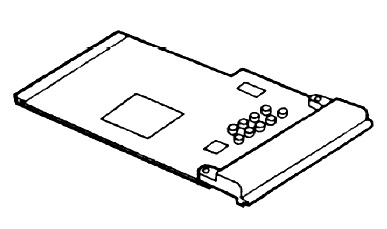
o Video-in-out cable
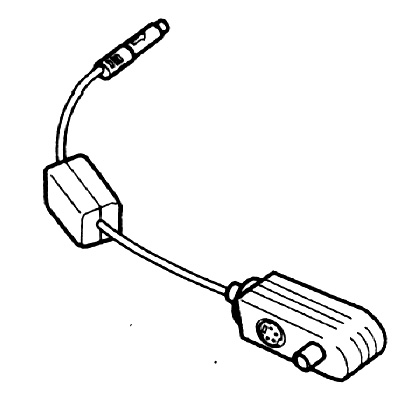
o This booklet
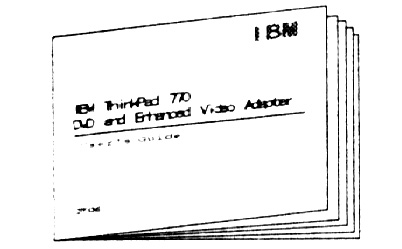
o Digital video producer CD package
Installing the Device Driver
If you are using preloaded Windows 95 or if you are reinstalling the Windows 95 from the Recovery CD, you can use the enhanced video function without installing the device driver. After installing the DVD and enhanced video adapter, you can use the enhanced video function.
If you are using another operating system, you need to install a device driver to use the enhanced video function. You need to create the device driver diskette with Diskette Factory and then install the device driver.
Click here for instructions on creating the diskette and for installing the drivers.
Important note for the OS/2 user
To use the enhanced video functions, make sure you have installed the following software before installing the enhanced
video device drivers:
À The features on the Video Features Diskette IV for OS/?
À The features on the Audio Features Diskette for OS/?
À Video IN from the OS/2 BonusPak
Installing the DVD and Enhanced Video Adapter
To install the DVD and enhanced video adapter, do as follows:
1.) Turn off the computer.
2.) Remove the battery pack as follows:
a. Release the release latch 1; the eject lever pops out.
b. Release the eject lever 2.
c. Remove the battery pack 3.
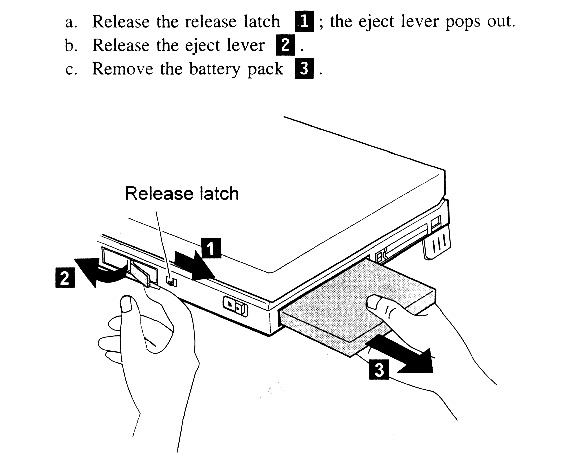
3 Turn the computer upside down.
4 Unscrew the screws on the adapter slot 1 and remove the cover 2.
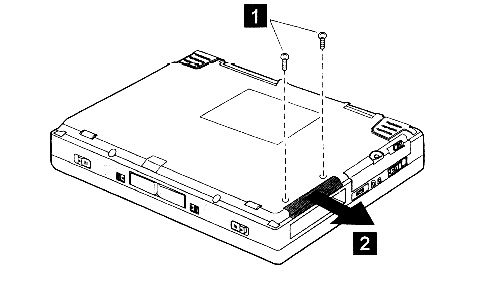
5 Insert the adapter into the slot 1 and put back the screws 2.
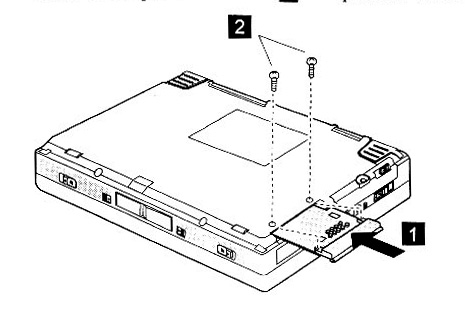
6 Replace the battery pack.
7 Turn the computer rightside up.
You have finish installing the DVD and enhanced video adapter.
|
Search Keywords |
| |
|
Hint Category |
Enhanced Video, Installation/Removal Procedures | |
|
Date Created |
29-01-98 | |
|
Last Updated |
19-06-98 | |
|
Revision Date |
08-06-99 | |
|
Brand |
IBM ThinkPad | |
|
Product Family |
ThinkPad 770 | |
|
Machine Type |
9548, 9549 | |
|
Model |
Various | |
|
TypeModel |
| |
|
Retain Tip (if applicable) |
| |
|
Reverse Doclinks |