

|
46.665 bytes |
Service Hints & Tips |
Document ID: RMIE-3G8G4K |
Aptiva - 2136 Diagnostics - Power supply
Applicable to: World-Wide
001 - Start
-Power-off the system unit.
-Check the power cord for continuity. Replace if necessary.
-Check for the correct line voltage from the power outlet, and verify that the voltage selector switch (if present) is set for the correct voltage.
-Power-on the system unit.
002 - DOES THE POWER SUPPLY FAN RUN? (Yes, go to step 003. No, go to step 004)
003 - DOES THE SYSTEM UNIT FAIL TO SHUT OFF WHEN THE ON/OFF SWITCH IS PRESSED? (Yes, Read ahead. No, go to step 005)
-You might have a damaged on/off switch cable assembly.
-Disconnect the on/off switch cable assembly connector from the power supply connector and take an ohm reading.
-Go to step 007
004 -
-Disconnect the power cord from the back of the system unit.
-Disconnect all power and switch cable connectors from the system board and the power supply.
-Disconnect the power connectors to all drives.
-Make a connection (jumper) between the black and white wires of the auxiliary power control cable as shown in the following figures.
-Connect any one of the power connector to system board or drive as power load for driving up power supply.
Reconnect the power cord.
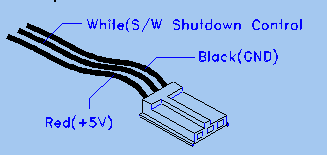
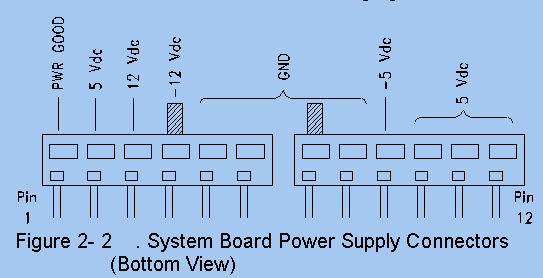
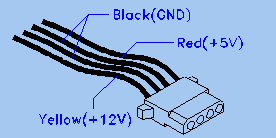
Figure 2-3 - Hard Drive or CD ROM End of Power Cable
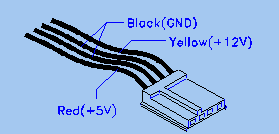
Figure 2-4 - 3.5 in Diskette Drive End of Power Cable
006 - ARE THE VOLTAGES CORRECT AND DOES THE FAN RUN? (Yes, Read ahead. No, go to step 009)
-The power supply is working normally.
-If you suspect the on/off switch cable assembly, see Step 003.
-If the fan continues to run when all connectors are plugged back in, go to "Undetermined Problem"  .
.
-If the fan stops running when a drive connector is plugged back in, go to "Factory-Installed Drive Devices"  .
.
007 - DO YOU HAVE AN OHM READING WHEN THE SWITCH IS PRESSED AND AN OPEN READING WHEN THE SWITCH IS RELEASED? (Yes, Read ahead. No, go to step 008)
-Replace the on/off switch cable assembly.
008 -
-Replace the system board.
-End.
009 -
-Replace the power supply.
-End.
|
Search Keywords |
| |
|
Hint Category |
Diagnostics, Power | |
|
Date Created |
17-04-97 | |
|
Last Updated |
17-02-99 | |
|
Revision Date |
16-02-2000 | |
|
Brand |
IBM Aptiva | |
|
Product Family |
Aptiva | |
|
Machine Type |
2136 | |
|
Model |
| |
|
TypeModel |
| |
|
Retain Tip (if applicable) |
| |
|
Reverse Doclinks |